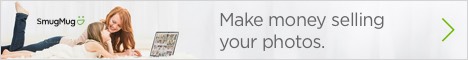Think of a domain name
I personally like to think of the domain name of my site first before doing anything else. I do it this way because this is not only a website address but this will be the name of my site, my site’s identity, and also because I want to check to see if it’s available. If it’s not available, then I start thinking of something else.
So think of a good name. Think carefully about what you should call your site, be creative. A lot of names that you can think of may already be taken, but if you get a little Kreative with the name it may be available (see what I did with the word creative above. By changing the “C” to a “K” It has the same name but with a spin). Another thing you could do is replace a word with a number, say you want to call your site beforeyougo.com, try be4yougo.com).
Check domain name availability
You can check if your domain is available by going to www.godaddy.com and entering the name in the search bar. Once you click on search domain you will get results on the availability of the domain name you entered.
Sometimes you may see that the domain name is available but you have to pay to get it. It would be totally up to you if you want to go that route. Try coming up with something else or try the .net version.
Register your domain
The next thing you want to do once you know that your domain name is available, is to register it. I suggest doing so with Godaddy. I have learned that it’s best to register your domain name individually other than while creating your account with the hosting company. It can sometimes be a hassle if you decide to close the site and want to keep the domain or get it transferred. Godaddy allows for parking (just having the domain sit if you are not using it just yet) and it’s easy to link your domain to your site once you have chosen the company you wish to host with.
Find a web hosting provider
After registering your domain the next thing you would want to do is find a web-hosting provider. A web-hosting provider, provides storage space and access for websites. There are a lot of web-hosting providers on the World Wide Web, so how do you choose the right one?
If budget is an issue you may want to go with a company that is low in cost for web-hosting. I do not suggest a free site. With free sites your domain name will also have the name of the hosting company included, for example say there was a web-hosting company called freehosting.com, and you went with the free web-hosting that they offer your domain may look something like this whileiamtraveling.freehosting.com. And in addition to a long domain, your site design is very limited.
Consider one of the following web-hosting companies;
Bluehost.com – Bluehost is one of the most popular web hosting companies around. They offer plans starting as little as $3.95/mo. The price includes, great storage space- 50 GB, Word Press installation, SSL for a secure website, and more. Click here to sign up with Bluehost.
Host Gator – is another web-hosting site that has plans starting as low as $2.75/mo. They also offer free SSL for a secure website and Word Press installation and a 45 day money back guarantee.
Godaddy – is probably the most popular of them all. Their plans starts as low as $5.99/mo. If you decide to sign up for the 12 month plan. Godaddy does charge additional for SSL security. Click here to sign up with Godaddy.
Shockhosting – this is the hosting company that I use to host my site. Their monthly plans starts at $2.99/mo with the 50% off for life that is advertised on the site. It includes free SSL. Click here to sign up for Shock Hosting.
Now the providers that I have listed above are just a few. As I mentioned before there are many others.
Choosing a Software
Once you have chosen a web-hosting provider the next step is to choose what software you want to use. The most common and user friendly software currently is WordPress. WordPress offers a lot of themes to choose from and many plugins to customize your site with. I have tried other softwares when creating my blog, they were just a dud to me. I didn’t understand how to use them and some did not offer much customization or many templates to choose from, so I stuck with WordPress.
Finding a Theme
Next we need to find a theme for your site. Your decision to choose a theme will be based on what your website will be used for. Are you looking to start an e-commerce site, a blog, a real estate site, or travel agency website? Each of these have a different type of theme that is a better fit for them. So search for one that will fit your business.
When choosing a theme, make sure to pick a theme that is responsive. A responsive theme adjust to the size of the screen that you are viewing the site from. That is if the site is being viewed from a smartphone, tablet, or desktop. If the theme is not responsive, when viewing the website from a phone it may look distorted and trust me it is not a wonderful sight.
When searching for a theme you could try using keywords. For example if you are starting a travel blog use key words, responsive travel, or just travel and once you are reading the description see if it says responsive.
Now there are a lot of themes that offers a free version, so you can choose the free version and use it as a trial to see if that’s the theme you want to go with. The good thing about WordPress is that it allows you to change your theme as much times as you would like. If you love your theme then you can always upgrade it to the pro or premium version.
Once you have chosen a theme, you can customize it to look the way you want it to. Some themes allow you to use plugins. Plugins are add-ons that allows you to add a feature to a theme that the theme may not have. For example, your theme may not have the ability to let your pictures slide across the screen, you can download a slider plugin, that will allow your pictures to slide across the screen.
If you are not comfortable with choosing a theme and customizing it, or nothing fits what you want your site to look like. You can always pay someone to create a site for you. Fiverr and Upwork offers services from freelancers that are ready and waiting to get the job done for a price.
Add Content
After you have chosen your theme and customized it to look the way you want, the next thing to do is add content. So what kind of content are you going to add? If you are starting a website because you want to become a blogger your content would be your first post. If you are starting an e-commerce site then your content would be your products that you want to sell.
Time to publish your site

And now for the fun part. After you have chosen your theme and customized your site to look the way you want, and added your content; photo, blog post, items to sell, whatever it is. You can go ahead and publish your site. Yay! Once you have published your site, it is now accessible to the whole world :).
Any questions? Reach out to me in the comment section or send me an email through the contact form.